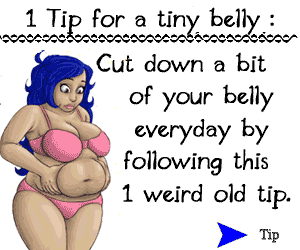top of page
False Adverts
False Websites
False Adverts

Before giving any information to a website, you should make sure it is safe to enter anything.
-
Look at the URL of the website. If it begins with “https” instead of “http” it means the site is secured using an SSL Certificate.
-
Check if the websites have spelling errors or bad grammar. If it does then it is most likely a fake website because most fake websites are rushed.
-
Check if the site asks for personal info right away. If it asks you for your other personal information like credit card information then it is most likely a scam.

Some ads are real but some download viruses on your computer, some make you buy stuff that doesn't work and some steal your money and personal details when you try to buy the product displayed on the ad.
Before clicking on them, check how real it looks.
If there are spelling mistakes or fuzzy pictures it is most likely fake.
If clicking on it takes you to a website, use the check list on the left of your screen to check if it goes to a real website.
Here is a website that tells you how safe a website is:
bottom of page